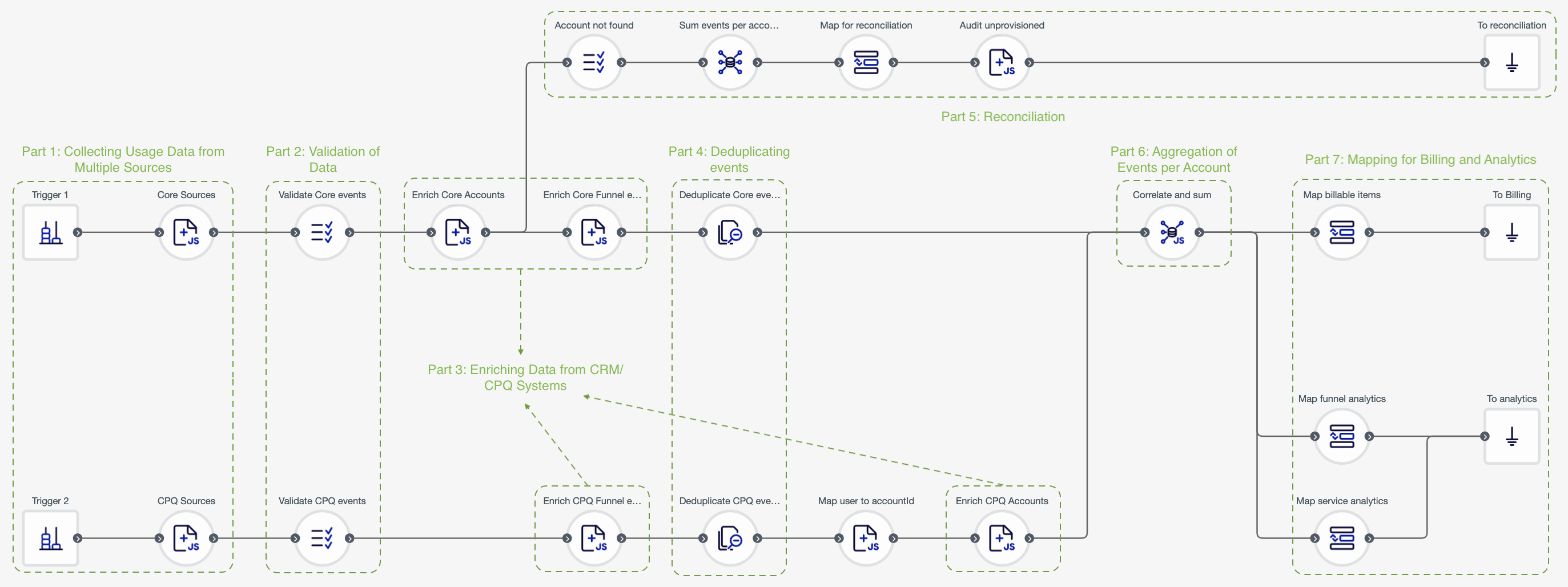Peppa CRM is a sales and marketing automation SaaS vendor, improving lead capture and sales process automation for enterprises across all industries. This example stream tries to define how Peppa CRM is trying to re-ignite its revenue growth with usage-based pricing. Currently facing challenges that include a struggle to grow revenue from existing accounts, lack of billing automation and poor data quality, inflexible billing platform and large data volumes and a lack of information sharing across their departments.
In this example, we show a batch stream, where funnel events come in from different sources. Data is validated, de-duplicated and enriched. Data from different sources are correlated and harmonized. Advanced session aggregation is used to track not just numeric metrics but drill-down metrics as well.
This example stream highlights how Usage Engine Cloud Edition helps Peppa CRM in correlating data from multiple systems, that use different user/account ID semantics, into single golden record session objects using Script aggregation, and how this becomes a normalized data stream for both billing and analytics.
The main value is Billing. The auxiliary values are:
Analytics: Breakdown of usage by funnel event type and by microservice ID.
Data sync reconciliation: Providing alerts about accounts generating events that don’t exist in the CRM and therefore cannot be processed correctly. This also generates custom audit events.
Stream Breakdown and Functions Used
Part 1: Collecting Usage Data from Multiple Sources
- Trigger 1 & Trigger 2 (Count): Triggers the stream to run as many times as specified in the configuration.
- Core Sources & CPQ Sources (Script): Collecting customer lifecycle journey events or funnel events
Part 2: Validation of Data
- Validate Core events & CPQ events (Validate): Validating the data and filtering out invalid records
Part 3: Enriching Data from CRM/CPQ Systems
- Enrich Core Accounts & CPQ Accounts, Enrich Core Funnel events & CPQ Funnel events (Script): Enrich the simulated data from Core & CPQ systems
Part 4: Deduplicating events
- Deduplicate Core & CPQ events (Deduplicate): Removing duplicated records received from Core & CPQ systems
Part 5: Reconciliation
- Account not found (Validate): Detecting incoming records that don't have an account ID registered in our CRM
- Sum events per account (Data Aggregator): Aggregating the events for unprovisioned accounts
- Map for reconciliation (Field Organizer): Formatting and renaming data fields for reconciliation
- Audit unprovisioned (Script): Generating a custom audit event for unprovisioned accounts
- To reconciliation (No Operation): Pushing data for reconciliation
Part 6: Aggregation of Events per Account
- Correlate and sum (Script Aggregator): Aggregate the total number of events per account, but also differentiated by event type and source service ID
Part 7: Mapping for Billing & Analytics
- Map billable items (Field Organizer): Formatting and renaming aggregated data for billing
- Map funnel analytics (Field Organizer): Formatting and renaming aggregated funnel event(s) data for analytics
- Map service analytics (Field Organizer): Formatting and renaming aggregated service data for analytics
- To Billing (No Operation): Pushing data to billing systems
- To analytics (No Operation): Pushing data to analytics